API¶
Koodous has a Rest API designed for developers.
First steps¶
The Koodous Rest API allows to create your own client for different platforms.
The first thing you will need to do is to create an account in order to start using the platform and its API. To do this, go to Koodous and sign up.
Once you have signed up, go to your account settings and generate a token in the Developers area.
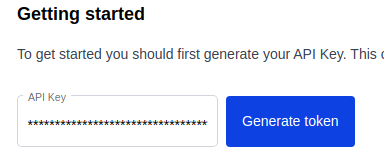
From now on you can make requests to the Koodous API at https://developer.koodous.com.
Authentication¶
In order to make requests, add the Authorization header with the Token <TOKEN> value, replacing the
<TOKEN> string with the value of the one you have obtained in your developer profile configuration.
GET /apks
Authorization: Token c080ddd1fab46bc919ca0d62299e9995b1886853
Server response¶
Server responses are returned in JSON format by default. A basic example of a response could be:
{
"next": "https://developer.koodous.com/apks/?cursor=cD0yMDIyLTAxLTE0KzA3JTNBNTUlM0E0OS43NjYyODYlMkIwMCUzQTAw",
"previous": null,
"count": 86374848,
"results": [
{
"id": "bMo71eaEM2m1xR3g",
"url": "https://developer.koodous.com/apks/ca9139a9978f306d07da26d6b299661af67f99e6b1e2f1c19f29b11fb44eb429/",
"sha256": "ca9139a9978f306d07da26d6b299661af67f99e6b1e2f1c19f29b11fb44eb429",
"md5": "9ec448a9b5826bff5f67deb78a332109",
"sha1": "47b198defd13935a8cf8a44d66ab752feda5c810",
"app": "Sticker Center",
"package_name": "com.samsung.android.stickercenter",
"company": "Samsung Corporation",
"version": "2.2.00.16",
"image": null,
"size": 8485692,
"tags": [],
"is_trusted": false,
"is_installed": false,
"rating": 0,
"is_detected": false,
"is_corrupted": false,
"is_static_analyzed": false,
"is_dynamic_analyzed": false,
"last_yara_analysis_at": null,
"created_at": "2022-01-14T09:41:01.648728+01:00"
}
]
}